
The Government of Karnataka has revolutionized its treasury operations through the Khajane 2 Portal. This digital platform enhances financial management by offering services like registration, challan generation, and document downloads. By transitioning to an integrated system, the state ensures transparency, efficiency, and accessibility in its financial transactions.
Understanding Khajane 2 Portal
Khajane 2 serves as Karnataka’s Integrated Financial Management System (IFMS), digitizing all treasury-related activities. It provides real-time tracking of government receipts and payments, reducing manual interventions and errors. The portal caters to various users, including government departments, employees, and citizens, facilitating seamless financial interactions.
Objectives of Khajane 2
Transparency: Ensures clear visibility into government transactions.
Efficiency: Accelerates processing of challans and payments.
Accessibility: Provides easy access for citizens and government departments.
Automation: Minimizes manual interventions and errors.
Key Features of Khajane 2
Online Challan Generation: Users can generate challans for various payments.
DDO Login and Payment Authorization: Drawing and Disbursing Officers (DDOs) can authorize payments digitally.
Challan Search and Status Tracking: Allows users to search and track the status of their challans.
Receipt Generation: Facilitates the generation of payment receipts.
Real-Time Payment Processing: Ensures immediate processing of payments.
Bank Integration: Integrates with banks for seamless transactions.
Registration Process on Khajane 2
To access the portal’s services, users must register by following these steps:
Visit the official Khajane 2 website.
Click on the ‘New User Registration’ link.
Fill in the required details, including name, mobile number, email ID, and Aadhaar number.
Set up a username and password.
Submit the form and verify via OTP.
Upon successful verification, access the portal’s features.
Login Procedure for Registered Users
After registration, users can log in to the portal:
Visit the Khajane 2 login page.
Enter your username and password.
Complete the CAPTCHA verification.
Click ‘Login’ to access your dashboard.
DDO Login and Functions
Drawing and Disbursing Officers (DDOs) play a crucial role in the financial ecosystem. Through the Khajane 2 Portal, DDOs can:
Authorize Payments: Approve and process payments digitally.
Manage Employee Salaries: Handle salary disbursements and related transactions.
Generate Reports: Access financial reports for their respective departments.
Generating Challans on Khajane 2
One of the primary functions of Khajane 2 is challan generation. Here’s how users can generate a challan:
Log in to the Khajane 2 Portal.
Navigate to the ‘Challan Generation’ section.
Fill in the necessary details, such as:
Name
Mobile Number
Address
District
Department Name & Category
DDO Office
DDO Code
Specific ID
Amount
Review the information for accuracy.
Submit the form to generate the challan.
Download and print the challan for payment purposes.
Payment Process for Generated Challans
After generating a challan, users can proceed with payment through the following methods:
Online Payment
Log in to the Khajane 2 Portal.
Navigate to the ‘Payment’ section.
Enter the challan reference number.
Choose a preferred payment method (net banking, debit card, etc.).
Complete the payment process.
Download the payment receipt for records.
Offline Payment
Visit a designated bank branch.
Present the printed challan to the bank teller.
Make the payment in cash or through other accepted methods.
Obtain a stamped receipt from the bank.
Searching and Tracking Challan Status
Users can search for and track the status of their challans:
Log in to the Khajane 2 Portal.
Navigate to the ‘Challan Search’ or ‘Challan Status’ section.
Enter the challan reference number or other required details.
Click ‘Search’ to view the current status of the challan.
Downloading Receipts and Other Documents
The portal allows users to download receipts and essential documents:
Log in to the Khajane 2 Portal.
Navigate to the ‘Download’ section.
Select the type of document required (receipt, challan copy, etc.).
Enter necessary details such as challan number or transaction ID.
Click ‘Download’ to save the document.
Additional Services Available on Khajane 2 Portal
Pension Processing
The portal facilitates pension management for retired government employees. Users can track pension disbursements, update details, and download pension statements.
Vendor Payments
Registered vendors can receive payments for government contracts efficiently. The portal ensures timely processing and transparent transactions.
Budget Management
Government departments use the platform for budget allocation and expenditure tracking, ensuring responsible financial planning.
Security Measures Implemented on Khajane 2
Data Encryption: Protects sensitive information from cyber threats.
Multi-Factor Authentication: Ensures only authorized access to accounts.
Regular Audits: Maintains system integrity through periodic security checks.
Best Practices for Using Khajane 2 Portal
Keep Login Credentials Secure: Avoid sharing login details with others.
Verify Details Before Submission: Double-check all entries to prevent errors.
Use Official Website Only: Access Khajane 2 through the official government website to avoid phishing scams.
Update Contact Information: Keep mobile numbers and emails updated for OTP verification and communication.
Future Enhancements for Khajane 2
The Karnataka government continuously improves the portal to enhance efficiency. Planned upgrades include:
Mobile App Integration: Users will access services through a dedicated mobile app.
AI-Powered Chat Support: Automated assistance will provide instant help for common queries.
Blockchain for Security: Strengthening security using blockchain-based transaction verification.
Conclusion
Khajane 2 has transformed Karnataka’s treasury operations by providing a secure, efficient, and transparent financial management system. The platform simplifies transactions for government departments, employees, and citizens while ensuring real-time tracking and seamless payment processing. By leveraging its features, users can manage finances effectively and access crucial government services with ease. Future enhancements promise to further improve functionality, reinforcing Khajane 2 as a robust digital solution for treasury management.
For further assistance, feel free to contact us. The support team is available to help resolve any queries related to the Khajane 2 Portal.
Frequently Asked Questions
1. Who can access the Khajane 2 Portal?
Only government employees, departments, and registered users can access the platform.
2. How do I reset my password if I forget it?
Use the ‘Forgot Password’ option on the login page and follow the instructions to reset it.
3. Can I generate multiple challans at once?
Yes, users can generate multiple challans as per their requirements.
4. Is there a way to track my payment history on Khajane 2?
Yes, users can view their payment history in the ‘Transaction History’ section of the portal.
5. What should I do if my payment fails?
If a payment fails, check your internet connection and bank details before retrying. If the issue persists, contact customer support.
6. Can I use the portal on my mobile device?
Yes, the portal is mobile-friendly, and a mobile application is under development.
7. How secure is Khajane 2 for online transactions?
The portal implements encryption, multi-factor authentication, and regular security audits to ensure safe transactions.
8. Can I modify a challan after submission?
No, once submitted, a challan cannot be modified. If errors occur, generate a new challan.
9. How do I contact customer support for issues?
Users can find contact details on the portal’s ‘Help & Support’ section for assistance.
10. Is there a deadline for making payments after challan generation?
Yes, challans have a validity period. Check the expiry date before proceeding with payment.





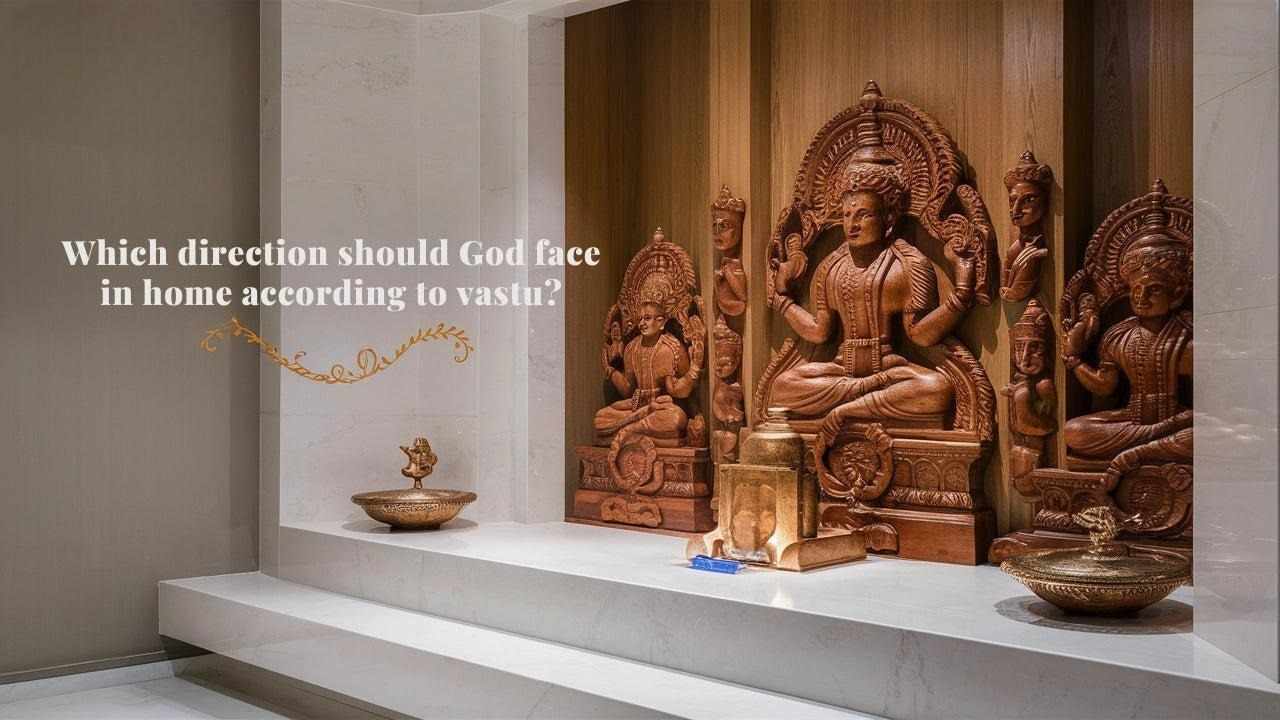














Write a comment ...